Are you thinking about starting a podcast?
In this episode of The Explore Inspired Show, I break down the process of launching The Stokecast. It took Emily and I MONTHS of research to figure out the gear, the recording process, hosting, distribution, promotion, etc. and I’m clueing you into everything we decided to use and do.
In sharing our experience, I hope to make it a little easier for you to get a new podcast up and running. Or maybe you just wanted a behind the scenes look at how we’re doing it, and that’s cool too!
Starting Your Podcast – Process & Resources:
About Your Show
So, what’s it about!? Take the time to brainstorm a few possible titles, create some cover art, write out your intro script and your tweet length tagline. What do you have and what do you need to get this off the ground? Who is your audience and what type of people are you interviewing? What’s your timeline to launch and publishing schedule after that?
These are all important questions to have answered early, and for The Stokecast, we used (and still us) Trello.

Some resources that helped us as we navigated the process –
Equipment & Recording
Think about the time you tried a new podcast, but the recording quality was just crap. Did you stick around? Probably not. For interviews, a reliable internet connection is HUGE. And for every aspect of your podcast, skimping on audio quality and production value is disastrous to your potential growth.
Sometimes your phone may work just fine. But if you’re taking this podcast venture seriously, invest in the proper setup. The microphones I mention in the show are:
- Blue Yeticaster (what we use primarily) $200
- Blue Snowflake USB Microphone (nice travel mic) $60
- Zoom H4N Digital Recorder (for on-the-go without computer) $200
- Shure SM7B Dynamic Microphone (what I want!) $400
Now beyond your mic setup, where will you conduct the recordings? Whether you have a straight audio podcast, or are going to use video from a chat too, Skype is by far the easiest option. But you will need the Call Recorder for Skype by ECAMM. Download the full version for $40, install in less than 5 minutes, and you’re off to the races.
After you successfully conduct and record an interview on Skype, you’ll need to edit your show. You could use a free program like Garage Band and that would work fine. Since I already have access to the Adobe Creative Cloud, I use Adobe Audition to edit audio.
Audition is far more powerful than Garage Band, but it comes with a cost. By itself, Audition is $20.99/month and the whole Adobe Creative Cloud suite is $52.99/month.
Whatever you use for editing, you’re going want to more than just stitch together some words. Make an intro! Make an outro! Inject some life into your episode! For that, you’ll need music. And for music, I go to Soundstripe.
Soundstripe is $135/year for unlimited royalty free music for your podcast or video projects. And the music selection is stellar. I use it for almost every video you see on Explore Inspired.
And with that, you’ve got a great recording setup, professional sounding audio, a nicely formatted show with intro music unique to you, and you’re ready to start into actually busting out episodes!
Interviews & Outreach
This one is easy. Just build out a column of your interview targets on Trello, and start knocking out e-mails and DM’s every morning! Never hesitate to ask. You’ll be surprised who says YES!
Pro tip: If you’re having trouble finding someone’s email, try Voila Norbert.
Distribution
There are a ton of places you can host and distribute a podcast. A lot of people use Libsyn. A lot of people use Soundcloud. Audioboom looks cool too. We netted out on using Anchor.fm to host our podcast and through Anchor, The Stokecast is distributed to all major podcast outlets. It’s a super simple interface to use and works like magic.
Once an episode is hosted and released through Anchor.fm, I grab the episode feed and put it on Explore Inspired as a blog post with all the show notes. And to do that, I use the Smart Podcast Player plugin.
Lastly, each episode gets published as a video (we just overlay the audio onto a promotional graphic) to YouTube, for SEO purposes and more discoverability.
Promotion
Buffer wrote a really great, comprehensive post on how to promote a podcast and I recommend you check that out. As soon as each episode is live, our tactics were and are as follows:
- Post episode on Explore Inspired
- Email our feature guest with links to the show on iTunes, Spotfity, the Explore Inspired show notes page, and YouTube. We also send them promotional graphics sized and ready for Facebook and Instagram promotion and invite them to help share the stoke!
- Note: All of these graphics and audiograms are created by Shaina and the team at Repurpose House – Use the code “EXPLORE20” for 20% off
- Send an email newsletter – for which I use ConvertKit – to the Explore Inspired community about the new episode
- Post short episode teaser videos to Facebook and IGTV, over 2-3 days
- Tweet 3x/day
- 2 Facebook page posts per day, also shared to our personal pages
- 1 Instagram post to @exploreinspired
- TONS of Instastories
- Word of mouth!
- Facebook Ads
For physical promotion, order one-off custom branded swag through The Printful, and beautiful promo stickers with a fast turnaround from Sticker Mule.
Monetization
We’re not there quite yet, but as you start thinking about monetizing your podcast, here are some really helpful posts to read –
- Podcast Sponsorships by EOFire
- How To Get Your First Podcast Sponsor by ProBlogger
- Podcast Ad Potential Calculator by MidRoll
If you’d rather listen to The Explore Inspired Show, here you go!
Don’t forget to subscribe on YouTube and join me on Facebook for the Explore Inspired show and more, weekly.